Guys, it's about to get nerdy in here. Get excited.
Let's start with a bit of a story about Allie, shall we? So over the last three or four years, my dad has made me take four or five of those "career placement" tests--you know, the one's that ask you to rate on a scale of 1 to 5 how fun 'building a birdhouse' or 'answering the phone' sounds to you (hint: the answer's always 1). Basically, my dad thought that as there's no way I was capable of knowing what I wanted to do with my life so I had to get some people in an office a thousand miles away to tell me.
Anyways so every time I had to take one, 6 to 9 weeks later, I'd get a massive package in the mail, with all the answers I need for my life, ever (sarcasm). Every single time, the tests told me the same thing. I should work with science (not people! ha, they know I'm an introvert), numbers, data, etc, etc. Well actually one time, a test recommended me for 'personal services'...meaning being a bartender or a manicurist. Yep. (Not that there's anything wrong with either of those, just not for me.)
Point is, I have a through-and-through, dictionary definition analytical mind. But I could have told you that. I mean, I'm the girl that plans out her day down to the minute and tries to get through boring runs by squaring numbers in her head. I could have saved you the money, Dad.
I literally analyze everything (guys, I promise I'm fun!). And my iTunes library is no exception. I get all organize-y and analyze-y to the max when it comes to things I love, so of course I have to constantly organize my iTunes library. So please, allow me to teach you my ways, young grasshoppers.
I like to make a few different playlists out of my ratings. One smart playlist is out of 5 star songs. The second is out of 4 star songs that haven't been played in at least a week. Then the third smart playlist is 3 star songs that haven't been played in at least a month. I put all three of these into a folder and shuffle from the folder. It tends to make a really nice mix of current favorites and songs that I like but haven't heard in a little while.
Next time, I want to show you all how I really analyze my iTunes library to find out more about my music-listening patterns. I promise you, it'll be so nerdy.
Until then, over and out.
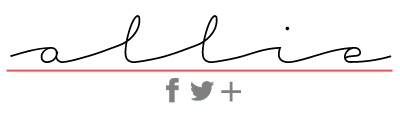
Let's start with a bit of a story about Allie, shall we? So over the last three or four years, my dad has made me take four or five of those "career placement" tests--you know, the one's that ask you to rate on a scale of 1 to 5 how fun 'building a birdhouse' or 'answering the phone' sounds to you (hint: the answer's always 1). Basically, my dad thought that as there's no way I was capable of knowing what I wanted to do with my life so I had to get some people in an office a thousand miles away to tell me.
Anyways so every time I had to take one, 6 to 9 weeks later, I'd get a massive package in the mail, with all the answers I need for my life, ever (sarcasm). Every single time, the tests told me the same thing. I should work with science (not people! ha, they know I'm an introvert), numbers, data, etc, etc. Well actually one time, a test recommended me for 'personal services'...meaning being a bartender or a manicurist. Yep. (Not that there's anything wrong with either of those, just not for me.)
Point is, I have a through-and-through, dictionary definition analytical mind. But I could have told you that. I mean, I'm the girl that plans out her day down to the minute and tries to get through boring runs by squaring numbers in her head. I could have saved you the money, Dad.
I literally analyze everything (guys, I promise I'm fun!). And my iTunes library is no exception. I get all organize-y and analyze-y to the max when it comes to things I love, so of course I have to constantly organize my iTunes library. So please, allow me to teach you my ways, young grasshoppers.
Remind yourself of forgotten music.
Click the little squarey thing in the top left corner >> New >> New Smart Playlist. Then select "Last Played" and "is before" and then a date, I recommend a year before today. You may find some old favorites that you've just forgotten about (especially if you have a large-ish library like me) or you may just want to trash them all.Delete that music that you think you like but actually hate.
In theory, I really like the band Bon Iver. Y'know, they're folksy and acoustic-y and I dig that. So if someone asked me if I like them, I'd say yeah, sure. But my iTunes library "skip" filter tells the truth. The more you 'skip' a song (meaning it comes up in a playlist or shuffle and you click to the next song), the more you honestly don't like them. To see your skips, right-click on the menu bar on the top (with song/artist/time/date added/stuff like that) and select skips. Then sort it and see which songs you skip most. Just delete them. You can do it.Rate your music + create a system.
I almost hate to say it because I know it takes awhile but I've found it to be worth it. So if you're not super obsessed with music (like me), you can skip this. But if you are, make sure you're rating. As much as you can. As you're listening to it, try to take a second to click a rating in. Make definitions for what each rating means for you. For me, 5 stars would be a song I play over and over again. A song doesn't usually stay on 5 stars forever though. When I get a little tired of it, I bump it down to 4 stars, which means that I really like it. 3 stars means I like listening to it, but not all the time. 2 stars means I like the song but I'm really tired of it. Anything that deserves a rating below that should be deleted. I choose not to rate songs that aren't normal listening music. This means holiday music or music that I only listen to while working out or studying. I also try to go back through and rerate my 2 stars every once in awhile.I like to make a few different playlists out of my ratings. One smart playlist is out of 5 star songs. The second is out of 4 star songs that haven't been played in at least a week. Then the third smart playlist is 3 star songs that haven't been played in at least a month. I put all three of these into a folder and shuffle from the folder. It tends to make a really nice mix of current favorites and songs that I like but haven't heard in a little while.
Delete duplicate songs.
For an easy, quick(ish) way to clean out your library, click view>>show duplicates. Delete the duplicates. You're welcome.Next time, I want to show you all how I really analyze my iTunes library to find out more about my music-listening patterns. I promise you, it'll be so nerdy.
Until then, over and out.
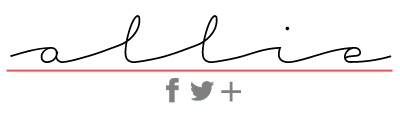













Be First to Post Comment !
Post a Comment